I don’t have Microsoft Project on my PC; however, every now and then I’m called upon to manage a project of sufficient scope to require an actual project plan. (Shock! Horror!)
As I work for a non-profit organization, I’m always looking to cut costs (but not corners), and so rather than pony up for a MS Project license I prefer to turn to my trusty copy of Excel to keep things organized.
After all, how many people really need all the features and functions of proper project management software anyway. All I typically need to be able to do is to break down a project into a list of tasks, add some dates, assign some resources and present it visually in the form of a Gantt chart.
Rather than create such a document myself, I turned to Google to see what Excel project management templates were available on the web.
Frankly, there are a lot, some of which cost more than a copy of MS Project itself (not sure how these vendors came up with those price points). However, when I added in my next criteria – free templates – my options dwindled immediately… to 2; one a .xls template and the other an Excel add-in.
Excel Project Management Template
Jim Chapman’s Gantt Chart in Excel is a great template for knocking up a simple project plan. You can’t indicate dependencies on the Gantt chart and it doesn’t tackle milestones in any special way, but it’s easy enough to set up and customize.
I hid a few columns and made a few visual changes to make the information easier to read when printed (the original red and blue look very similar in black and white and it was hard to tell the weeks and months apart), but that was about it.
Before my Changes
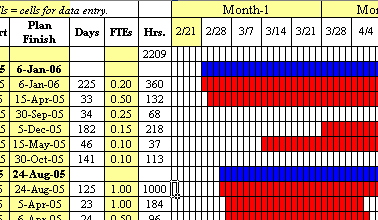
After My Changes
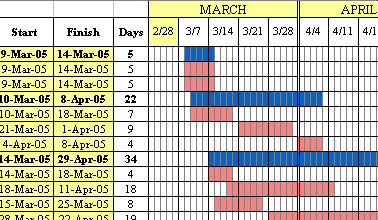
Excel Project Management Add-In
I have to admit that I haven’t tried WAA Inc’s ProjX Gantt chart tool (for Windows and Mac OSX); because the above template has met my needs so far. However, for someone wanting more functionality and a more menu-driven approach, this Excel add-in is worth a look.
I should note that the freeware version has some functional limitations, so if you like it you may need to upgrade to the full version which costs $20-$30 depending on the version you choose.
Need More Power?
If you’re looking for something more akin to MS Project, then you should certainly check out GanttProject – a full-featured Project clone with a nice price tag; free.
Based on what you wrote, I paid WAA $30 for the upgrade through PayPal but have never heard from them. Are they for real? What did you base your “is-worth-a-look” advice on? Thanks in advance for a reply. Mark
Mark, my suggestion was based on a try out of the free version. Have you tried emailing them?
Also, doesn’t PayPal provide some sort of buyer protection if you never receive the product? I think it might do, so that would be worth checking into.
That would be terrible if they are still taking orders but not shipping the product anymore.
You might want to try the free open source program, “Open Work Bench”, openworkbench.org.
EasyProjectPlan is by far the best excel based project plan around. Syncs with MSProject and Outlook:
http://www.easyprojectplan.com
It’s inspiring to read that there are so many options available to project professionals due to the Internet’s far reach. The problem of course is that there are too many options. How does one find the time to choose – and once a choice is made, what kind of support can be expected for a free software package?
A more fundamental question is why are we as project professionals depending on an accounting package to manage projects? Excel was not created to manage projects. Certainly, it is an extremely versatile package with which many of us have found a level of comfort in manipulating for our purposes. A number of issues present themselves however.
I believe each of us has experienced the following challenges in one form or another:
Aggregating information across multiple Excel files
Searching for data contained in Excel files
Updating cell equations when adding a worksheet (oh the nightmares…)
Sharing of Excel files across project teams
Who has the most up-to-date version?
Stranded files on peoples’ desktops
etc…
…and this is just the beginning. I would argue that Excel just isn’t the right tool to be considering in the first place.
MS Project is great for ‘planning your work’. But what about ‘working your plan’? Where is the collaboration that’s so critical in today’s competitive environment? Where do we store associated documents? What do we use to create reports? The questions just keep coming.
It’s time for a new solution…
——————————————–
Interneer Inc.