This collection of techniques to create boxes with rounded corners using CSS has become quite popular. The problem now is there are so many choices it’s hard to know which one to choose.
To that end I’ve provided some more information about each method in order to help people choose which best fits their needs.
Some of these techniques use CSS and one or more background images, some use CSS, JavaScript and no images, and a couple use only CSS; no images or JavaScript required (more markup is needed though).
Not Sure Which One to Use?
There are so many different techniques now, it really depends on your individual requirements and preferences; particularly whether you want to use a JavaScript-based technique or not.
Try out a few methods and see if there’s one that fits. For convenience I’ve split the methods into two tables:
- CSS only methods
- JavaScript required methods
CSS Only Methods
| Name | # of Images | Fixed / Liquid | Site / Comments |
|---|---|---|---|
| Simple CSS3 rounded corners with support for IE | 0 | Liquid | Uses CSS3 and uses images for IE |
| Karate Corners | 1 | Liquid | Kyle Schaeffer |
| Even More Rounded Corners With CSS | 1 | Liquid | Schillmania.com |
| CSS Round Corners | 0 | Fixed / Liquid | Gran Yosler. Limited flexibility. |
| Single Image Fluid/Fixed Rounded Bordered Corners walkthrough | 1 | Fixed / Liquid | CASS-Hacks |
| ORB | Fluid CSS One Image Round Borders | 1 | Liquid | Daniel Tillett |
| Curved boxes in CSS | 2 | Fixed | Includes CSS3 example |
| Chunky Borders and corners with no images | 0 | Fixed / Liquid | Uses no images |
| CSS Liquid Round Corners | 6 | Fixed / Liquid | Search-This |
| RoundedCornr | 4 | Fixed / Liquid | Online generator |
| More Rounded Corners with CSS | 6 | Liquid | Schillmania |
| Mountaintop Corners | 2 | Fixed | A List Apart. Uses definition list |
| Custom Corners & Borders: Part I | 5 | Liquid | A List Apart. For solid backgrounds |
| Custom Corners & Borders: Part II | 5 | Liquid | A List Apart. For gradient backgrounds |
| Spiffy Box | 1 | Fixed | SpiffyBox. Online generator based on Thrash Box |
| Single Image Rounded Corners | 1 | Fixed / Liquid | Phoenity |
| Custom Corners | 3 | Fixed | Interface-7 |
| Bullet Proof Rounded Corners | 4 | Liquid | Albin.Net. Images added via HTML not CSS |
| CSS teaser box | 1 | Fixed | 456 Berea Street |
| CSS teaser box revisited | 2 | Liquid | 456 Berea Street |
| News list | 1 or 2 | Fixed | 456 Berea Street |
| CSS Rounded Box Generator | 5 | Fixed | Neurotic Web. Online generator |
| Round Corners | 3 or 6 | Fixed or Liquid | Sova v siti. Liquid box uses 8 divs |
| Simple Box | 8 | Fixed / Liquid | Sperling Corporation |
| Custom Bordered Boxes | 1 or 2 | Fixed / Liquid | Steve Clay. Includes Fireworks source file |
| Borders with curves | 5 | Fixed | Webcredible |
| Boxes with curves | 4 | Fixed | Webcredible |
| Resizable box with freely stylable corners & surface | 4 | Liquid | Andreas Kalt |
| Broader Border Corners | 4 | Liquid | 24 Ways |
| CSS: Smart Corners | 4 | Liquid | Mike Cherim |
| Snazzy Borders | 0 | Fixed / Liquid | CSS Play |
| Spiffy Corners | 0 | Fixed / Liquid | Spiffy Corners. Online generator |
Methods Requiring JavaScript
| Name | # of Images | Fixed / Liquid | Site / Comments |
|---|---|---|---|
| jQuery Rounded Corners | 0 | Liquid | Requires jQuery. Can style buttons and links. |
| Corner.js | 0 | Fixed | Multiple effects including borders. |
| Anti-aliased Rounded corners with JQuery | 0 | Fixed / Liquid | Blue anvil.JQuery version of Curvy Corners. |
| ShadedBorder | 0 | Fixed / Liquid | Drop shadows & other effects. |
| Transcorners | 0 | Fixed | Mooforum.net |
| Transparent Custom Corners and Borders | 2 | Fixed | 456 Berea Street |
| Customising custom corners and borders | 2 | Liquid | 456 Berea Street |
| Nifty Corners Cube | 0 | Fixed / Liquid | HTML.it. 13 examples |
| MochiKit Rounded Corners | 0 | Liquid | Mochikit |
| Anti-aliased Nifty Corners | 0 | Liquid | Steven Wittens |
If I’ve missed any techniques or got any of my facts wrong, please let me know.
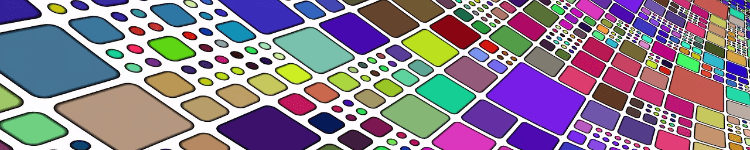
That’s quite a list, Christian. Very useful. I attempted this CSS rounded corners thing quite awhile back and ended up sticking to a perfect 90 degree corner. But, with your list, I’m sure I’ll find a method that will convert me to a CSS rounded corner addict ;o).
Thanks Bina. I’ve used the ‘Mountaintop corners’ technique on “this site”:http://www.jetcityentertainment.com/ and the ‘Thrashbox’ method on “this site”:http://www.bikeandthelike.com .
However, that was before I became aware of the CSS/JavaScript method which seems to be so much easier. Given the choice now, I would definitely use one of these instead.
Hi Christian,
In addition: I didn’t know the existance of this list, otherwise I wouldn’t have spent so much time in developing my own model, I guess!
Tired of Googlin’ and not finding a solution for my needs (“universal scriptless transparent liquid 1 image solution”), I decided to do it myself and to combine some css-techniques.
Result was the article/tutorial “Liquid Round Corners”, together with a “Liquid Corners Playgarden” for a handfull of examples.
francky
Note: After I finished the job, I discovered the Bereastreet pages: a model with pretty much ressemblance. – We should empty Google, and save only the good pages… 😉
Franky – thanks for the link. I’ve added it to the list. Nice job with the step-by-step tutorial too!
CSS Rounded Corners ‘Roundup’
I noticed the list didn’t mention Steven Wittens’ take on Nifty corners, he’s sprinkled anti-aliasing into the mix:
http://www.acko.net/files/nifty-aa.html
Hey, just wanted to let you know that I updated the ThrashBox technique (ughhh… hate that name) on my blog at “MODx CMS”:http://modxcms.com/index.php?id=318 … Now it only takes a single image and I’m working on a version that allows for transparent PNG drop shadows including working in IE lte 7.
Hi,
I have this page bookmarked. Great resource!
May want to look at the “new & improved” Nify Corners.
“There are several improvements and new features introduced in Nifty Corners Cube which make it more versatile and simpler to use than the previous versions …”
http://pro.html.it/niftycube/
I have a picture and I want to get this picture with rounded corners by using css? How to realize that?
*jam* – that’s an interesting question. I imagine that you would need to use one of the Javascript-based techniques, such as Nifty Corners.
If you set your image as the background image for the div to be rounded, as well as declaring the background color, you should get the effect you’re looking for. E.g.:
div#rounded {background: #ffffcc url(image.jpg) top left no-repeat;}
I don’t recall seeing an example before, so let me know if it actually works!
I’ll try it with NiftyCorners. Actually this is a new challenge for CSSors 🙂
unfortunatly, this is not a solution. 🙁
See if example 3 in new Nifty Corners works. It uses a background image.
http://pro.html.it/niftycube/
Thanks, Christian. Some of them will definitely be added to the Web Developer’s Handbook. 😉
Another one without images required is http://www.phpmyborder.com
Recopilación de Esquinas Redondeadas con CSS
Una buena colección en la creación de esquinas redondeadas utilizando…
Does anyone know which technique http://www.mozilla.com/ uses? The HTML looks pretty clean there, but I could use some instructions and explanation.
Hi, I am trying css. I have used nifty cube and I already have check some basic tutorials, but I have some problems and dont have much idea:
How can I add Java script into a div (wich is rounded with ninfty cube) like a scroll, without affect the design? – when I do this, the design is lost, I mean, the border and the round corners.
Other: I have problems with div border. When I add a a or hx tag, the div border is broken, a border part is no more continuos at a or hx level?
Some suggestion? may be a reading o tutorial
Thnks!
How about transcorners?
http://inviz.ru/moo/transcorners/
Great List, thank you 🙂
nice comprehensive list, but this makes it even harder for me to choose! Some comments on portability, effect on validation/accessibility and degradation across different browsers (including text-only or screen readers) would be useful. Also how applicable the styles are to print layout … it seems rounded corners are one of those areas designers are prepared/have to break the web, and this shouldn’t be neccessary. Also, what’s the advantage of using a single image? Especially in the presence of extra complicated and unportable Javascript/CSS code to make the corners look right it seems to me a flawed tradeoff.
schiller corners: http://www.schillmania.com/content/entries/2006/04/more-rounded-corners/
Thanks for this informative list, very useful, mentioned you in the read of the day.
actually, airtight corner is fluid, and shouldn’t break on text resize. also, it only requires one image for all corners.
*Inviz* – added!
*anon* – choosing the right technique is definitely the challenge now. Your suggestions are good ones; however, it’s unlikely that I’ll ever find time to implement them — sorry.
*Johan* – added!
*evan* – thanks for the corrections. However, in the example, when I resize my text in Firefox I see an extra part of the image below the bottom right corner of the rounded box. That’s why I said that it breaks.
Great resources, its a very useful information.
Greetings from Chile!!!!
Thank you for this list. This was very helpful to me.
I personally can recommend the last three links. In my opinion they are outstanding.
I don’t like the approaches with images and/or javascript. Using only CSS and HTML is the a very good way.
In the list, “Customising custom corners and borders” from 456 Berea Street is shown to not use Javascript, however it does use script to modify the DOM.
While really being thankful for this list (a novice in this and almost only knew about nifty) – I don’t want to sound like complaining – cause I am not – but if you ever update this list – an extra column for dependencies (for example prototype, none etc) would be pretty useful.
here’s one that isn’t on your list.
http://www.ruzee.com/blog/ruzeeborders/
i’d also politely suggest a ratings or performance/speed column for the list.
cheers.
Rounded Corners With CSS and JavaScript does actualy use 4 images. Right?
4 divs and background images.
A great list, particularly your willingness to go to the trouble of trying to sort out which would be most useful for a given situation, not to mention the fact that you’ve created a pop-up that tells how many clicks each has received today, which gives me an idea of which seem to be most useful to other people. What strikes me, though, is how many different options there are out there. Every time I think that I’ve got to a level of basic understanding with web page design, think I am beginning to feel some mastery, I come across something like this that reminds me just how much is out there that I still don’t know about. It can feel quite discouraging sometimes, despite the fact that what it ultimately demonstrates is that there is so much freedom to be had in the age of the internet.
*linen* — I feel like that a lot too, so don’t be disheartened! A couple of years back I wrote a post about “having faith in yourself as a web designer”:https://smileycat.com/miaow/archives/000096.php which still rings true today.
If you can master the basics of SEO-friendly, accessible, semantic, CSS-driven web page design you will be better than 70+% of people working in this industry, many of whom have been working in it for years!
Another method, single image fulling floating or fixed and supports any kind of container positioning, e.g. float, absolute, relative, static.
One can also keep one’s transmitted markup clean by using Javascript on the client side to add the elements needed to the DOM.
A demo (w/o Javascript) page is at
http://cass-hacks.com/articles/example/css_borders_corners/
A demo (with Javascript) page is at
http://cass-hacks.com/articles/example/css_borders_corners/javascript/
A walk-through as to how it works is at http://cass-hacks.com/articles/code/css_borders_corners/
Hope people find it useful.
Thanks for sharing this list Christian. I’m teaching kids young adults CSS and your list has become my test/exercise/activity list for them.
By the way, do you have any idea as to how to make a collapsible table through CSS?
ThanX, Christian, for a very useful list. I use now only “Spiffy Box” for the creation of the rounded corners; this is a nice and simple online generator.
P.S: Link to the “Single Image Rounded Corners” ( http://www.quinncrowley.com/rounded.htm ) is an expired domain…
In the list, “Customising custom corners and borders” from 456 Berea Street is shown to not use Javascript, however it does use script to modify the DOM.
Great list ! It was very usefull. I used it at my website: motoryzacja. I recomended your site to my friends. Thanks !.
Thank you for this list. This was very helpful to me.I personally can recommend the last three links. In my opinion they are outstanding.
Thanks for this great info! I loved the Spiffy Corners Online generator. Very usefull, a great tool! No images or javascript needed…
Thanks, once again!
DOM elements. Was there a reason specifically or some obvious constraint I’m missing? Also, any idea on what document.matchAll() will return in the next generation of browsers? Thanks for the library, we need more devs with your approach.
I have a picture and I want to get this picture with rounded corners by using css? How to realize that
I noticed the list didn’t mention Steven Wittens’ take on Nifty corners, he’s sprinkled anti-aliasing into the mix:
Hi Christian,
Very nice collection of techniques. Here is another javascript technique for creating rounded corners:
http://www.dhtmlgoodies.com/index.html?whichScript=rounded-corners
A demo is here:
http://www.dhtmlgoodies.com/scripts/rounded-corners/rounded-corners.html
That is one long list very nice job. The spiffy corners have to be one of my favorite.
office@mifdesign.com,
http://www.mifdesign.com
Thank you v.much for this mazing table. It is a really good reference. I hope you keep updating it 4ever 🙂
I’ve used nifty corners & I like them so far 🙂
تصميم المواقع
Great tutorial 😉
Here it is a full CSS based one that does same thing: Fully Css Rounded Corners
Thanks a lot!
This is very useful tutorial.I will use it in my future projects
Note: After I finished the job, I discovered the Bereastreet pages: a model with pretty much ressemblance. – We should empty Google, and save only the good pages.
I’ve gone through all of the liquid border methods on this page but none of them seem to do what i want it too. (unless i missed something when i was looking through them.
What i need is is to have content right up against the curved border. e.g. an image in the top right corner of a rounded box would have some of the image corner hidden by the border.
the closest thing I’ve seen to this is using “Curvey corners”:http://www.curvycorners.net/examples/demos/demo2.html but it’s using a background image.
Padding/positioning is also a problem in a lot of methods.
i want a double border consisting of 2 DIVs, the first (outer) has 1px padding.
the method by “Kae Verens”:http://verens.com/archives/2005/11/24/curved-borders-with-valid-css-and-unobtrusive-javascript/ is the closest i have to getting this to work.
I’ll check back on this page in the future to see if any updates could solve these issues.
Thank you!! i been looking for a way to add rounded borders without using images.
One thing i can’t work out is how to add borders around text but the title stops the border at the start of the title to the end of it.
Thanks, Christian. Some of them will definitely be added to the Web Developer’s Handbook. !
Thanks for the link … great list !
yeah love this list of round corner unfortunately i found it a day too late and have developed my own doh! but one thing i did think about (if/when you have time) is to add a rating so peeps can rate each box type i saw it working very well on a site http://www.cocktailbuilder.com/ hes using nifty too 😉
Nice compilation of the resources.
Thanks for taking time to put them together.
regards.
Great resources, its a very useful information.
Greetings from Chile!!!
I have a picture and I want to get this picture with rounded corners by using css? How to realize that
I used Smart Corners in my web cd druck. I must sey Thanks for sharing because I was searching for this last few days. There is a problem with positioning like someone said before. Everyone have own method for this but we are wainting for new solutions.
Thanks
Anna Ruck
DomCorners only uses one image. The layouts presented in that technique use multiple images because each sample box is a different color.
Good article and very useful information.
Thanks.
Borgan
Really interesting article and useful informations! Best regarts from Germany send Handball!
I have just developed NiftyDotNet, an ASP.NET wrapper for the excellent library Nifty Corners Cube. It is a component that encapsulates all the files and logic needed, so developers can use it just dragging and dropping on their webforms.
Due it is based on Nifty Corners, everything you’ve said here is valid.
It is distributed as open source, and you can find it in http://code.google.com/p/niftydotnet.
Thank you very much for the list. I have been looking for how to create the rounded corners in my web application, I’m so glad to have it done finally by your list.
Wow. I was looking for css corners .. but this list is so huge i have to take two days off work to go through all of them. Thanks a lot!
Hi,
First of all, thanks for the great collection of rounded corners.
I had a look at the chunky Borders ,and they look interesting but I didn’t find nothing on that website relating to the method to obtain the boxes.Maybe do we have to pay for it?
If I didn’t see the link and somebody knows where to look,please tell me.
Cheers
joe
I have just developed NiftyDotNet, an ASP.NET wrapper for the excellent library Nifty Corners Cube. It is a component that encapsulates all the files and logic needed, so developers can use it just dragging and dropping on their webforms.
Hmm,
It might be good to put forward the very basics about rounded borders:
— There is no “good” way to do them.
The rounding of borders should simply be option in CSS but it isn’t. Instead all these effects involve simulating rounding with images or little divs. You either have to use an image and transparency effects (messy) or you have to use a lot of divs, generated either by your server or by javascript. One or another of these methods may suit someone’s style but none involve programming elegance, none of these are really in the spirit of CSS (easily change the look of your site by just a single entry in your CSS).
Thought it should be said for those who are just starting with this stuff.
J