Have you ever wanted to add a button (or “badge”) to your website to download a mobile app but thought it looked too much like hard work? Fortunately, both Apple and Google make this process easy with iOS and Android app online badge maker tools.
App Store Marketing Tools
Note: App Store Marketing Tools has replaced iTunes Link Maker, which now redirects here.
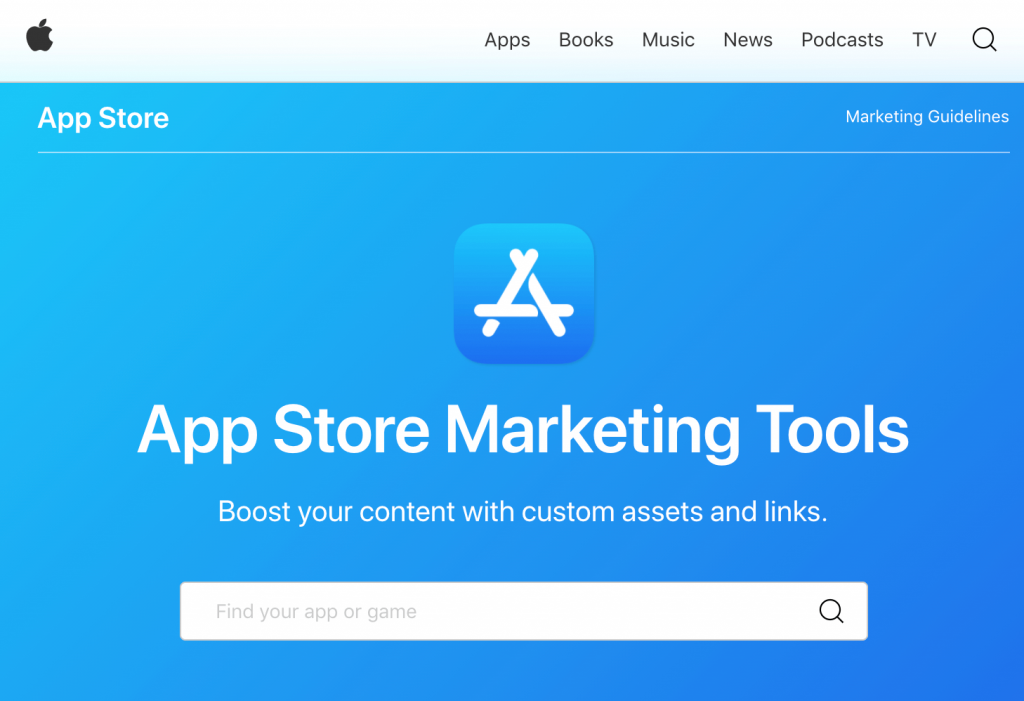
To create a download badge for your app, first enter the name of your app in the search field on the App Store Marketing home page.
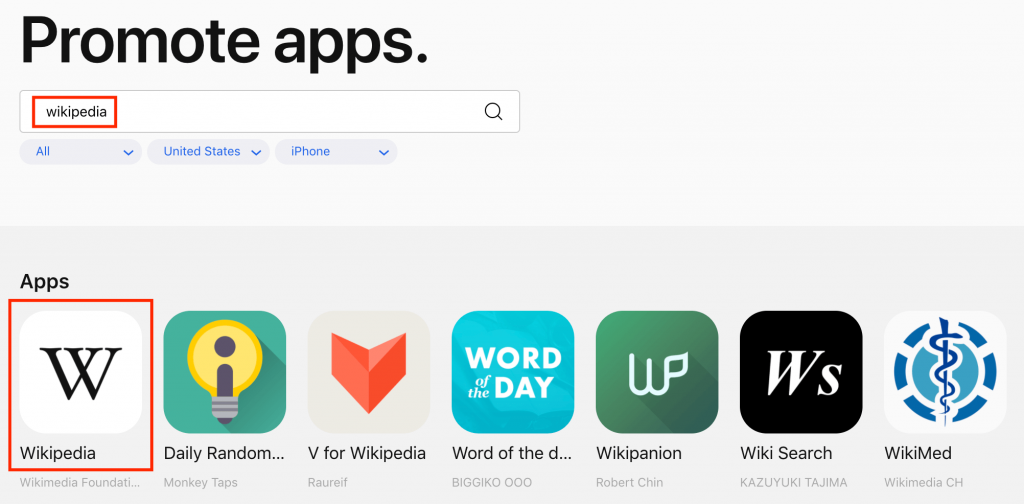
From the list of results, click on the icon for your app. This brings up a page for your app that provides the following options:
- Create a content link / short version of the link
- Embed an app icon or download the artwork for it
- Embed a badge or download the artwork for it
- Generate a QR code (for offline promotion)
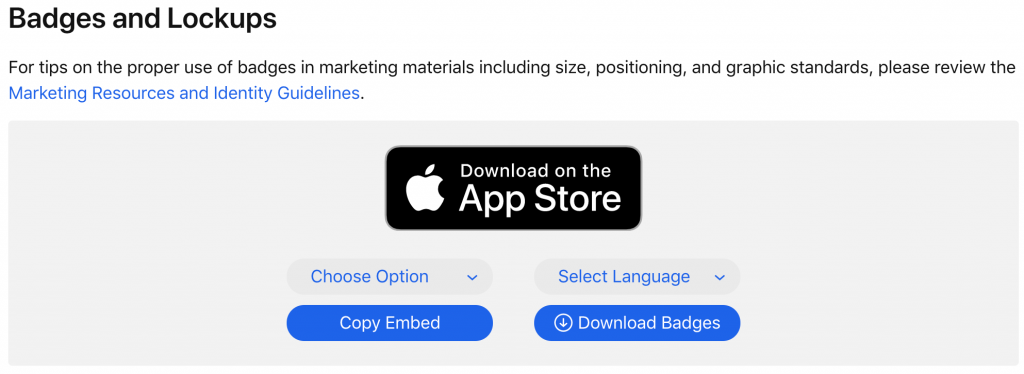
To create a download badge for your iOS app, customize it via the options and then click on “Copy Embed” to get the HTML code or “Download Badges” to get the artwork.
Google Play Badges
To create a badge that links to your app on Google Play you need to follow a similar process. Google also offers an online badge making tool, so it’s not too difficult to do. Scroll down through the list of dos and don’ts to view the online badge generator.
Simply browse to your app in the Google Play Store, copy the URL, and paste it into the Play Store URL field in the badge maker form.
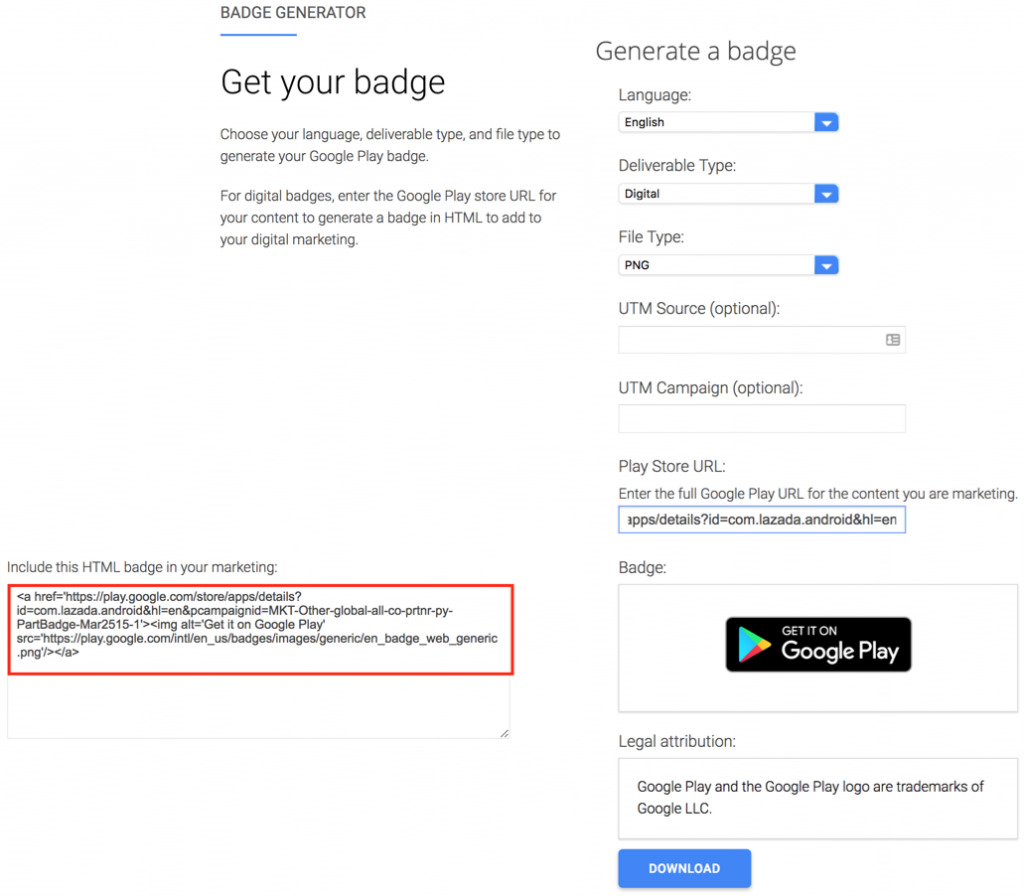
You’ll then be given the option to copy the HTML to embed the badge into your page, or to download the badge as an image. Here’s how it looks:
Mobile App Screenshot Generator
Need to create some screenshots to promote your app? Google offers a handy online tool for making your app screenshots display inside a Nexus device.
Apple does not offer an equivalent service, although FrameApp appears to do the same for a range of iOS and Android devices, and PlaceIt works similarly but embeds your screenshot within a stock photo that includes a smartphone or tablet device.

