I’ve often wondered why there are no good tools for easily developing information architectures and producing wireframes. Visio tends to be the standard, although I regularly use PowerPoint due to its ubiquity.
Thanks to the PowerPoint Prototyping Toolkit you can produce quite good results.
The problem with Visio (other than its cost) is that it tends to get pretty fiddly/messy. Sometimes it seems that I’m spending more time fighting with the software in order to get everything laid out properly than actually designing.
The GUUUI Web Prototyping Tool is a great help, but it still doesn’t get past the fact that you’re using Visio.
“There must be something other than Visio and PowerPoint,” I’ve thought to myself as I’ve searched the web without success. I like Jumpchart but it’s designed more around content development than wireframing and prototyping.
Which is why I was so interested to learn about Oversite (thanks again to GUUUI), an application for creating IAs, wireframes, web page mockups and prototypes (for Windows/Mac/Linux).
Oversite makes it easy to create and — more importantly — manipulate an IA and display it as an attractive sitemap.
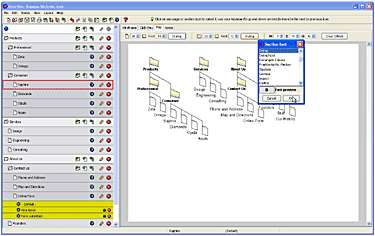
I also tested out the tool to see how easy it was to create a prototype for a web site account creation process. Laying out a multi-stage form on separate pages was easy and I could even populate the options in my select fields.
It’s far easier than Visio to link everything together and create fully functioning web pages. To test your web prototype out all you have to do is to select the “Click-thru” tab or export the whole thing to HTML.
This is the most full-featured and easy-to-use IA / wireframing / prototyping tool that I’ve come across and frankly I’m amazed that I’ve taken so long to discover it (it’s been around for 3 years).
I didn’t mean this post to turn out to be such a sales pitch, but I really like this tool. You can download the software to try it out and it’s only $35 to register it.