I try out a lot of software and web apps to work more efficiently. Here are the ones that have found their way into my productivity toolbox in 2016 (listed in alphabetical order).
Basecamp
What’s it for: Project management
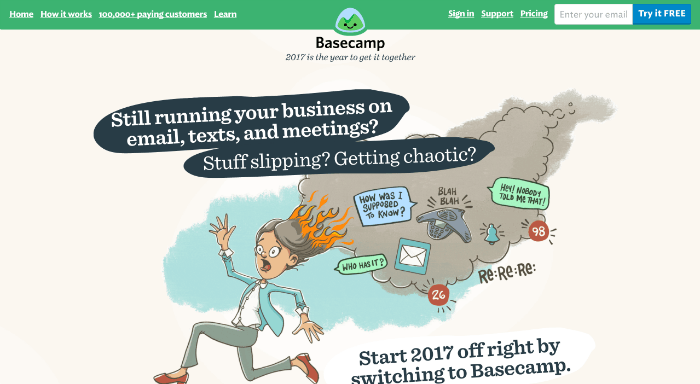
I’ve been using Basecamp for a number of years now, a little less in 2016 because we use JIRA and Confluence at work for managing product development. However, I still use it for managing tasks for myself and my team.
Now on version 3, Basecamp remains easy to use and comes with the right amount of features for managing small teams, without being unnecessarily complex.
ClipMenu
What’s it for: Clipboard manager for Mac
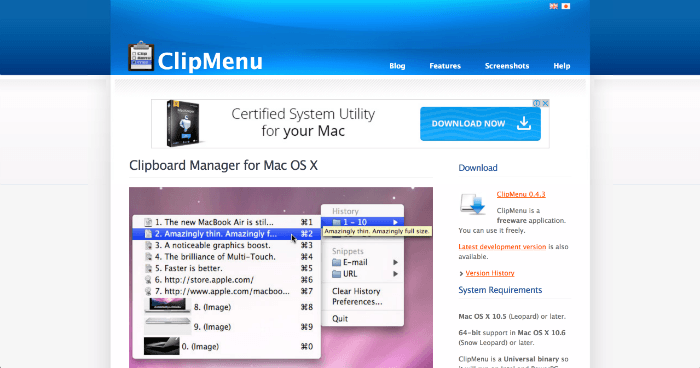
If you don’t use a clipboard manager, you don’t know what you’re missing. As a digital worker, this might be my #1 productivity tool. As a previous Windows user, Ditto was my clipboard manager of choice.
It’s not available for Mac, so after trying out a few alternatives I’ve settled on ClipMenu as it feels most similar to Ditto. ClipMenu saves the last 20 things you copied. Just type CMD+SHIFT+V to bring up a contextual menu and choose the item you want to paste. Simple, but oh so useful!
Evernote
What’s it for: Versatile note-taking app
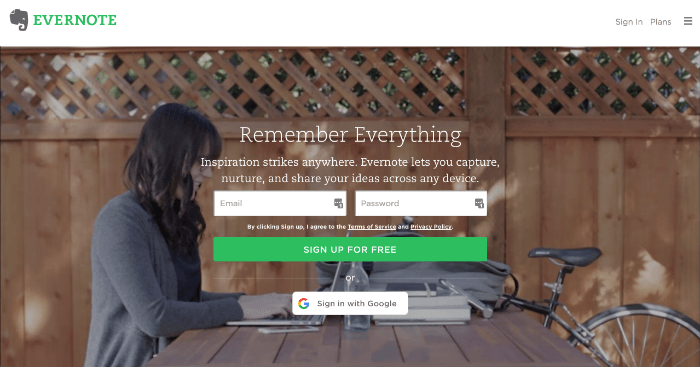
Evernote is a note-taking tool that lets you save and keep anything. I use it to take meeting notes, make to-do lists, create how-tos, and generally record anything I may want to refer to later.
Notes can be organized into ‘notebooks’ so it’s easy to keep work and personal use separate. I use the free version, which allows you to use the Evernote app on up to two devices. Of course, you can use the web version from anywhere.
LICEcap
What’s it for: Easy-to-use software for creating animated GIFs
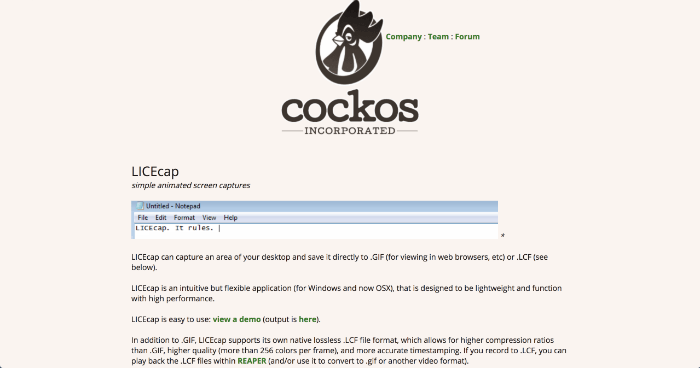
LICEcap is a very simple tool for creating animated GIFs from anything that is displaying on your desktop. You just position the LICEcap window over the area to be recorded and click ‘Record’.
I use it for creating GIFs of mobile app interactions. I mirror the app using QuickTime or Vysor, place the LICEcap window over the mirrored app, and record the app as I use it. Very handy!
LightShot
What’s it for: Taking screenshots of your desktop
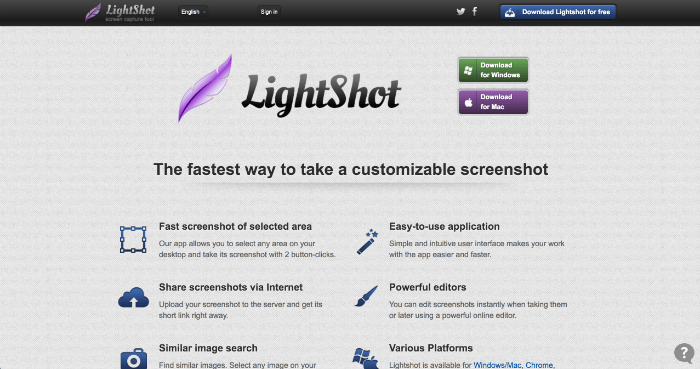
Although there are more feature-rich screenshot tools, such as Monosnap, I find myself coming back to Lightshot after trying them out. Maybe it’s because the CMD+SHIFT+9 shortcut is saved into my muscle memory; however, I find that Lightshot serves my screenshot needs perfectly well.
It’s super-easy to take and annotate screenshots, and you can save them online for easy sharing with the click of a button.
Smallpdf
What’s it for: Online tools for converting and editing PDFs
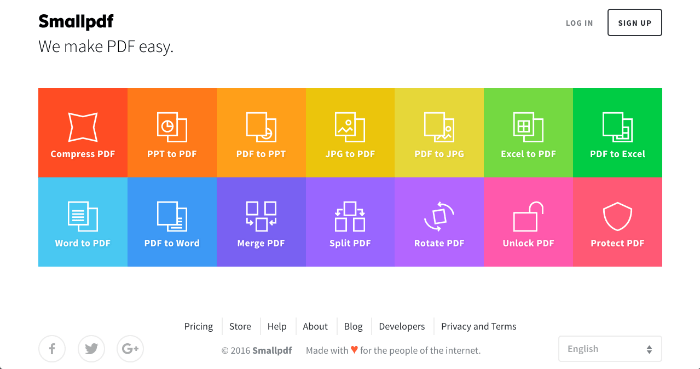
My uses for PDFs are pretty basic, so I’ve no need for software like Adobe Acrobat. However, I regularly need to merge or split PDFs, or edit them in other ways. For these purposes I find that Smallpdf meets my needs perfectly.
Vysor
What’s it for: Mirroring Android apps on your computer
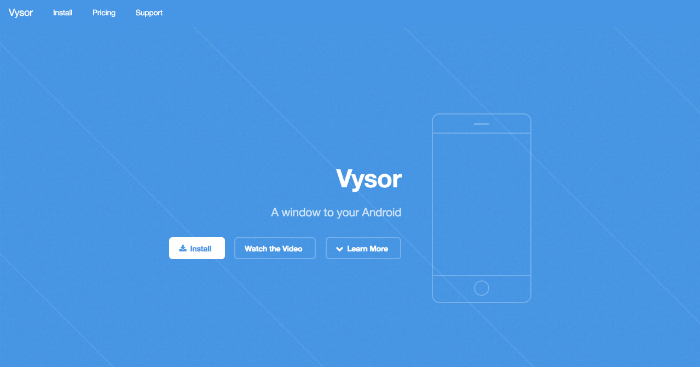
As a mobile product manager, I’m always taking screenshots and video of mobile apps on my phone. I use Quicktime Player for iOS apps and Vysor for Android apps. Vysor is actually a Chrome app which lets you mirror and even control your phone from your desktop.
Screenshot taking is included in the free version, but I just use LightShot for this. The $40 paid version of the app disables add popups and enables a range of additional features, such as higher resolution and connecting over WiFi.

Christian, thanks for sharing the apps!
Also check Freeter (https://freeter.io), a tool for organizing the workflow on your laptop. Maybe it will go to the next Favorite Productivity Tools of 2017 🙂
Hi Christian,
cool list. I wanted to introduce to you our new service ZonePDF https://zonepdf.com/
It is superfast compared to other pdf tools so you might want to check it out 🙂
Hi Christian,
in case you are collecting ideas for a “2017 list”, I would like you to know there is a new alternative: PDF2GO (http://www.pdf2go.com/).
This service is quite new too and offers a set of online tools for converting and editing pdf documents. It’s completely free to use and it requires no registration nor does it limit the usage in any way. We would be very happy if you’d like to check it out. 🙂
Thanks for sharing!
I would like to add HubPlanner to your list https://hubplanner.com. You can complement your Basecamp with Hub Planner and connect them via Zapier automations.