A while back I posted about a useful tool for presenting nicely formatted code in blog posts. Well, Quick Highlighter is a similar online service that includes color highlighting based on the language you are displaying.
Here’s an example using some CSS code:
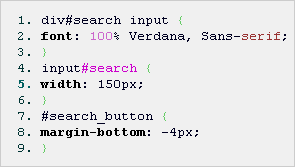
A whole range of programming languages are supported too.
I noticed that when you input PHP, it automatically links to pages in the PHP documentation where appropriate. Awesome!
On my blog I recently commented on using iG:Syntax Hiliter for people using WordPress. It’s awesome and supports a host of languages via GeSHI.
Quick Highlighter seems like a pretty nice tool, especially for those who don’t have the ability to add plug-ins to their blogs. It also can be a great tool if they are not running a blog platform but are only posting code snippets of an app or something.
I, like Joshua, am using iG:Syntax Hiliter for WordPress. I like the number of languages it supports and overall I’m pretty happy. The only thing I don’t like is the code that results from it. I wish there was a way to get rid of all that inline style formatting and place it in an external style sheet.